Looking for the best iPhone apps to help you sell more homes? If you’re a realtor or a broker, your iPhone in an invaluable tool that can not only help keep you organized, but help you do your job better. Everything from apps that help you track activity on your listed properties to ones that make client management and communication easier than ever are available in the App![]() Store. Sometimes the sheer amount of choices can be overwhelming. So which iPhone apps are the absolute best ones that no realtor should live without?
Store. Sometimes the sheer amount of choices can be overwhelming. So which iPhone apps are the absolute best ones that no realtor should live without?
Dropbox
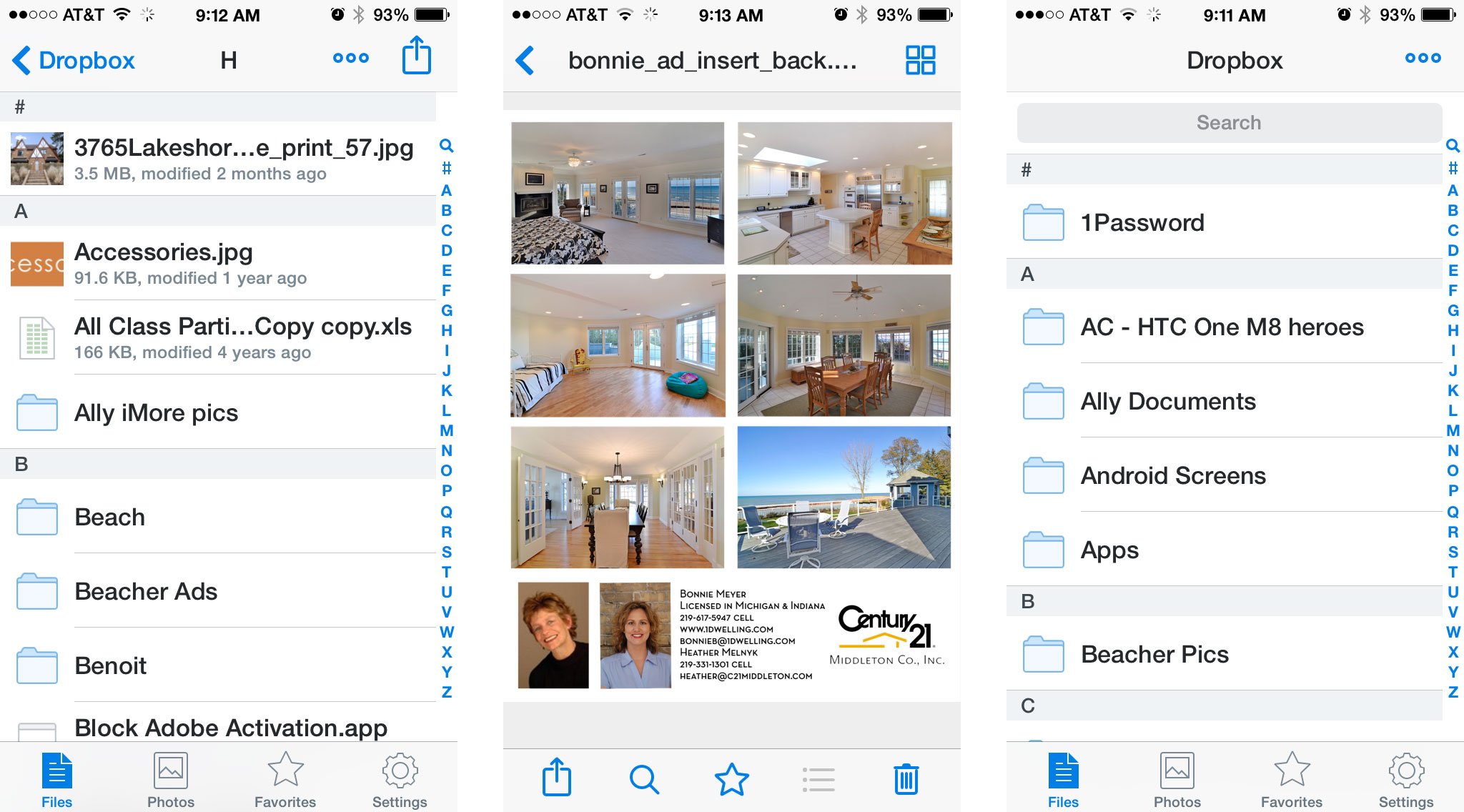
Dropbox is a useful tool for pretty much every profession and real estate is absolutely no exception. Ever had an email fail because a contract or listing agreement couldn’t send due to the file being too large? Dropbox completely solves this problem by allowing you to simply share a link to your client’s folder or individual files. They click it and download what they need, simple as that. It’s also a great way to keep all your files in the cloud where you can access them from any device, anywhere.
If you need a file management![]() system that’s accessible anywhere along with a way to send large files to clients, Dropbox is a necessity.
system that’s accessible anywhere along with a way to send large files to clients, Dropbox is a necessity.
Scanner Pro
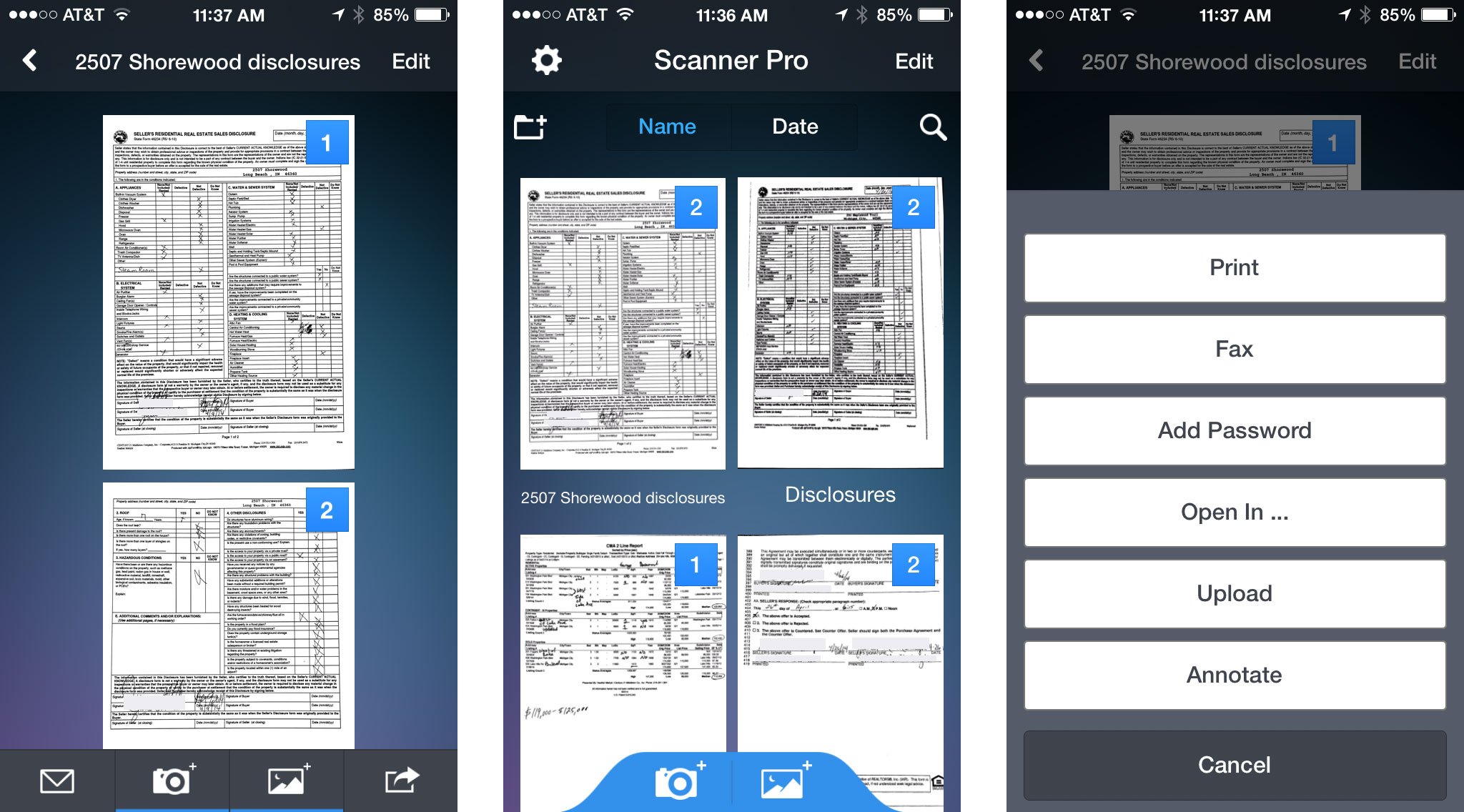
Scanner Pro is one of the best document scanning apps![]() available in the App Store. It works amazingly well with all Readdle’s other file management products as well, including PDF Expert and Documents 5. Simply snap a photo of a signed document with your iPhone and send it away. Scanner Pro really does make it that simple, and with the amount of paperwork realtors have to deal with, it’ll be one of the best app purchases you’ll ever make.
available in the App Store. It works amazingly well with all Readdle’s other file management products as well, including PDF Expert and Documents 5. Simply snap a photo of a signed document with your iPhone and send it away. Scanner Pro really does make it that simple, and with the amount of paperwork realtors have to deal with, it’ll be one of the best app purchases you’ll ever make.
If you frequently need to scan and send signed documents, ditch the office printer and get on board with Scanner Pro. You’ll be glad you did.
eKEY
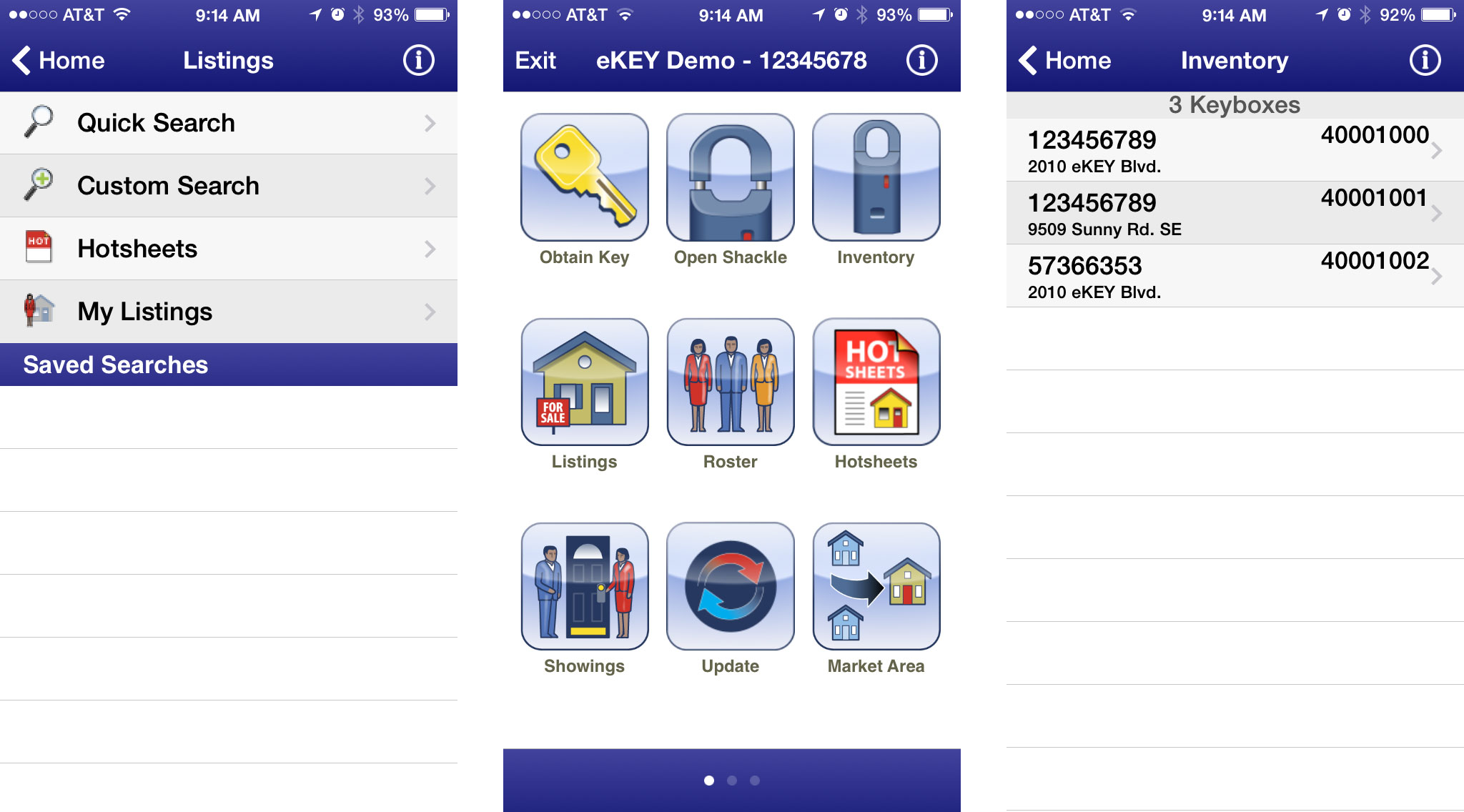
If you use Supra lockboxes and own an iPhone, get an eKEY. Once you buy the attachment you’ll never have to worry about updating codes before you leave the office. With the eKEY app your iPhone can do it for you on the fly. Supra offers many different kinds of attachments to choose from including ones that plug into your iPhone or one that stays on your key ring and pairs with the eKEY app via Bluetooth. Regardless which one you pick, the eKEY app will make your life a lot easier.
Lockboxes are a pain, make your life a lot easier with the Super eKEY and companion eKEY app.
For more information on Supra and the attachments available, you can visit the Supra eKey website.
- Free – Download Now
Fantastical 2
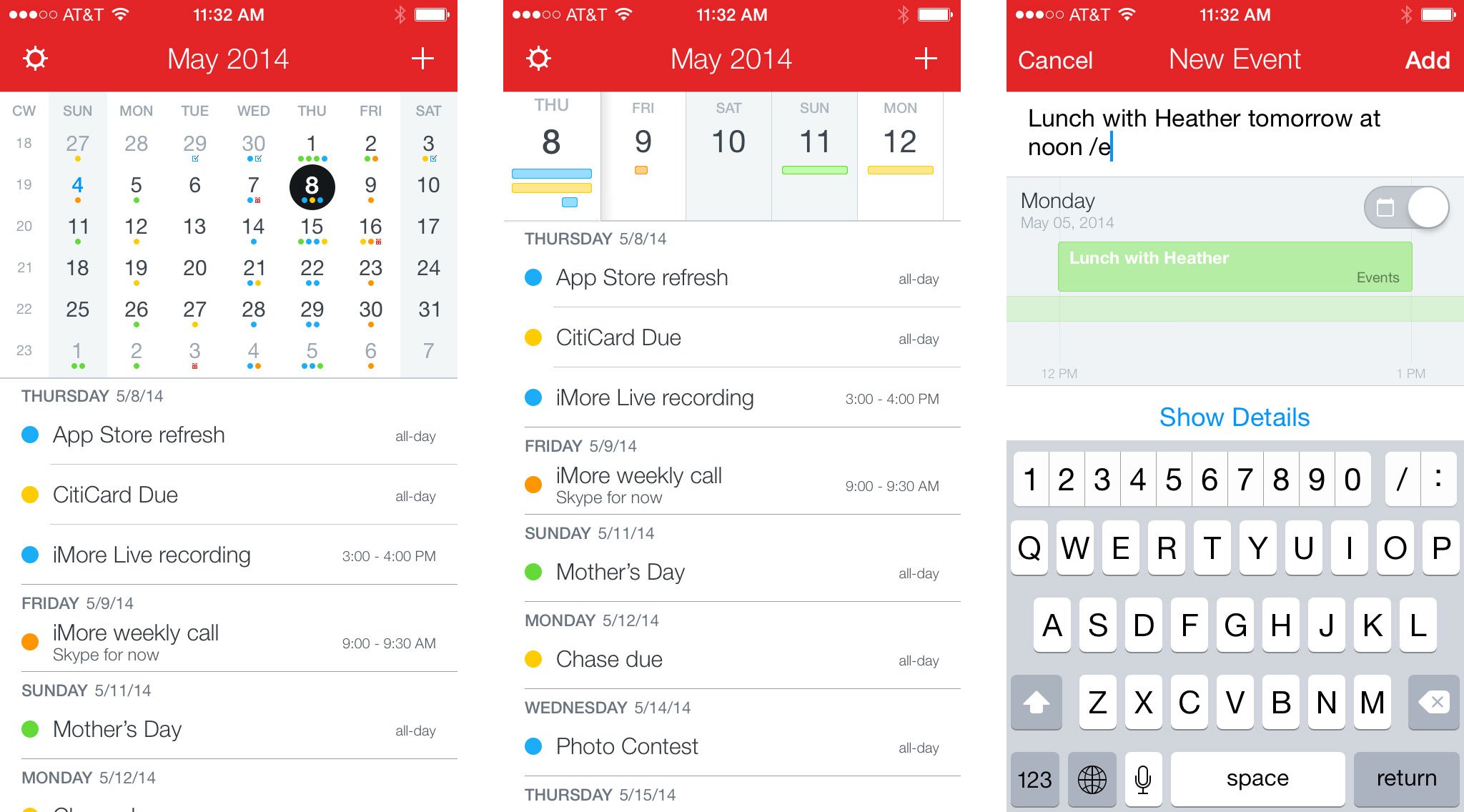
While the default Calendar app for iPhone and iPad does what it needs to, entering appointments and showings can still be a daunting task. The thing about Fantastical 2 is that is supports natural language input. Realtors spend a lot of time on the phone and need to enter appointments, showings, and closings into their calendars quickly. Fantastical can do just that. Instead of having to fill out all the nitty gritty details line by line, just tell Fantastical by voice or by typing what you want. For example, just say “Showing with Bob at noon tomorrow.” and Fantastical will do the rest for you. If you have separate calendars set up, you can even take it one step further and tell Fantastical something like “Showing with Bob at noon tomorrow. Calendar Century 21.” and Fantastical will do all the heavy lifting for you.
If you depend on a calendar to manage your appointments, showings, and listings, ditch the built-in Calendar app and grab Fantastical. You won’t regret it.
- $7.99 – iPhone version – Download Now
See also:
- $14.99 – iPad version – Download Now
- $19.99 – Mac version – Download Now
1Password
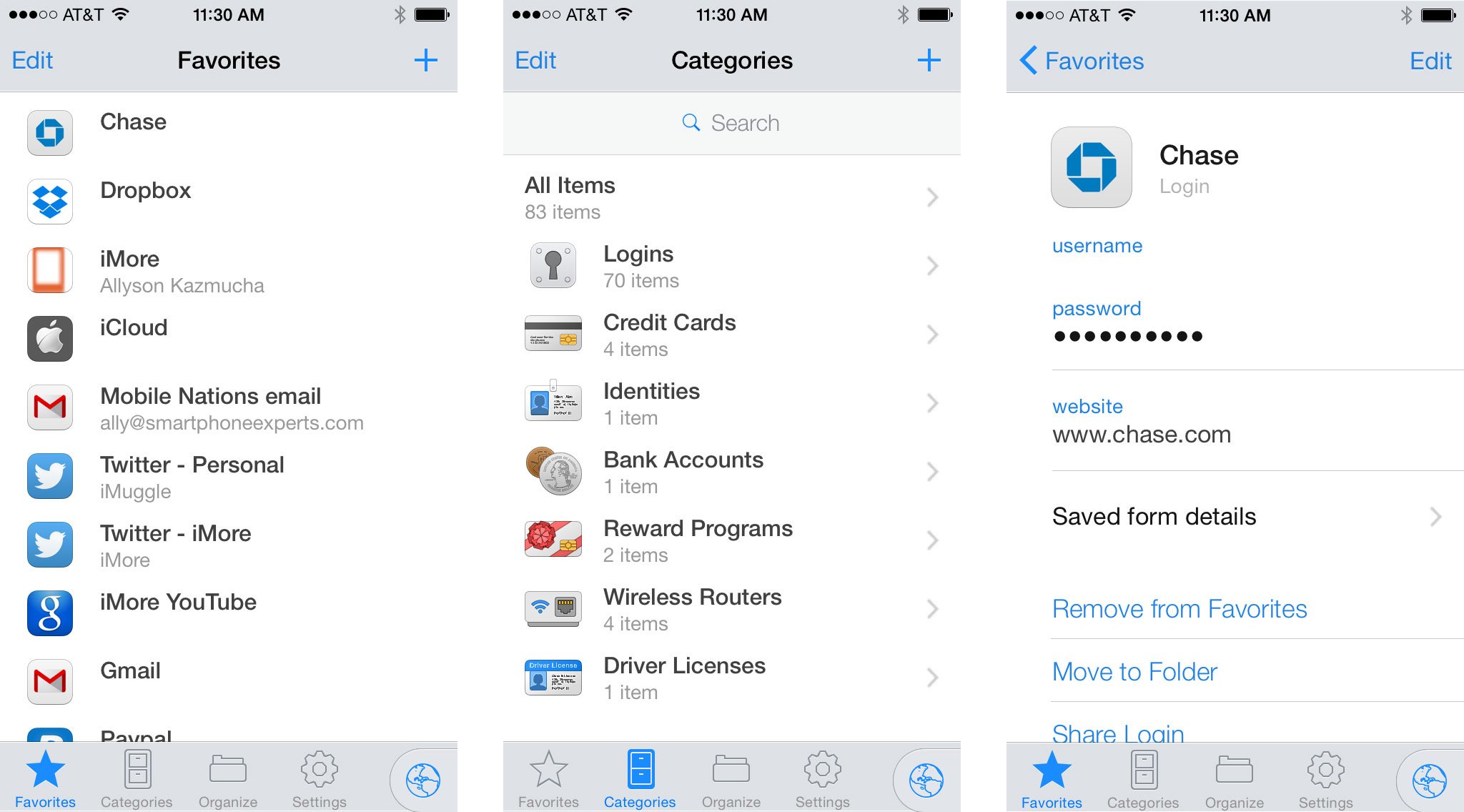
Any realtor knows that are are tons of passwords that come with the job. MLS logins, Zip Form passwords, and many more. Forgetting a password is a headache and can set you back, or worse, cause an inconvenience for your clients when you can’t access information![]() they need to know. 1Password can remember all your passwords and logins as well as generate new, strong ones for you. Every type of account you can think of is supported with the ability to create any custom ones you’d like. 1Password has support for not only iOS but Mac and PC as well.
they need to know. 1Password can remember all your passwords and logins as well as generate new, strong ones for you. Every type of account you can think of is supported with the ability to create any custom ones you’d like. 1Password has support for not only iOS but Mac and PC as well.
If you have a lot of passwords to keep track of, 1Password is a must-have.
- $17.99 – iPhone and iPad – Download Now
See also:
- $49.99 – Mac version – Download Now
Mileage Log+
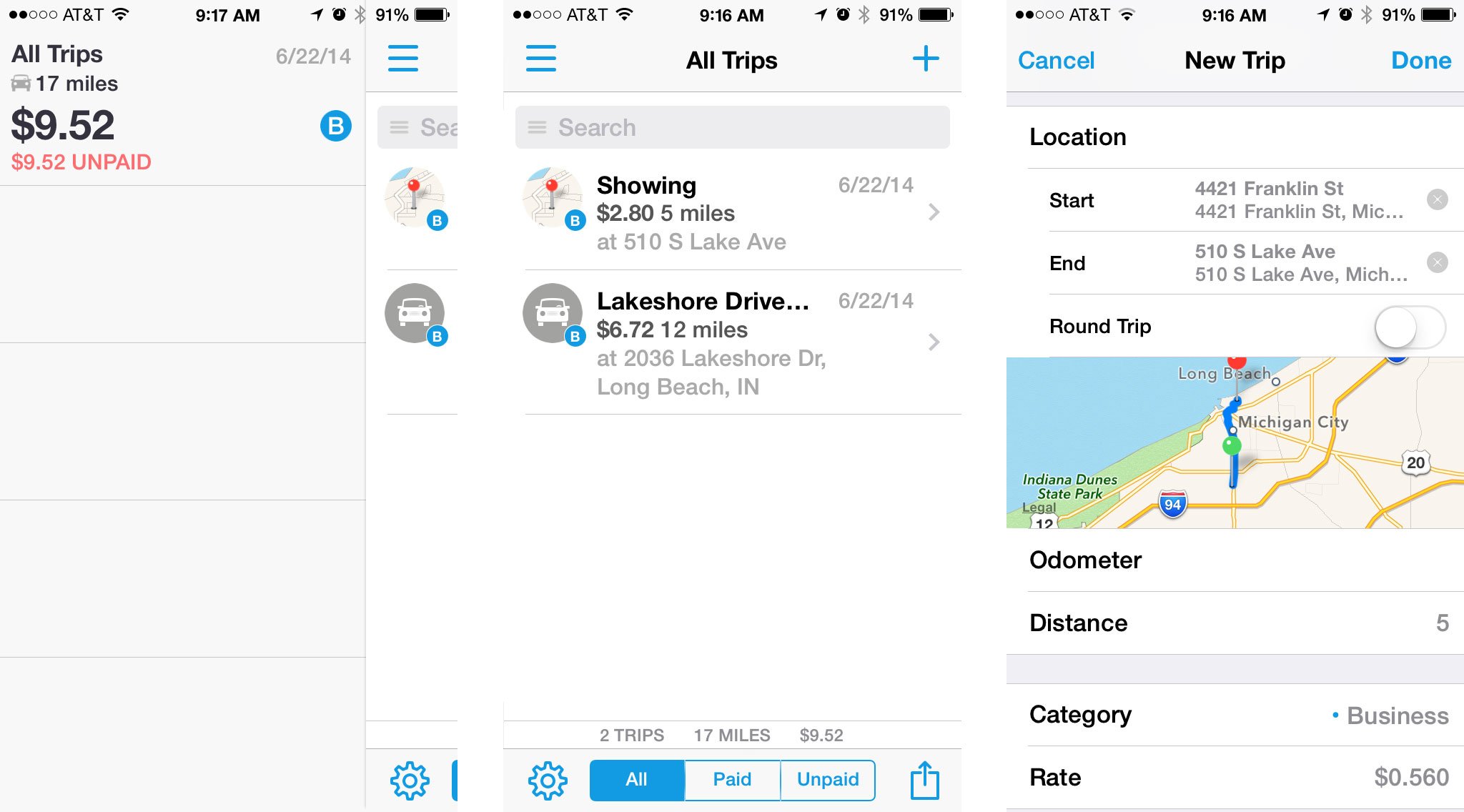
Mileage Log+ is one of the best mileage tracking apps for anyone, and that includes realtors. Whether you’re driving to a showing or a listing appointment, it’s all tax deductible so keeping track of miles is essential. Enter where you’re leaving from and where you’re going and Mileage Log+ can automatically calculate distances. When it comes time for taxes, just export all your mileage and hand it over to your accountant.
Tracking mileage is essential for any busy realtor, and for that there’s none other than Mileage Log+.
- $9.99 – Download Now
Listings+
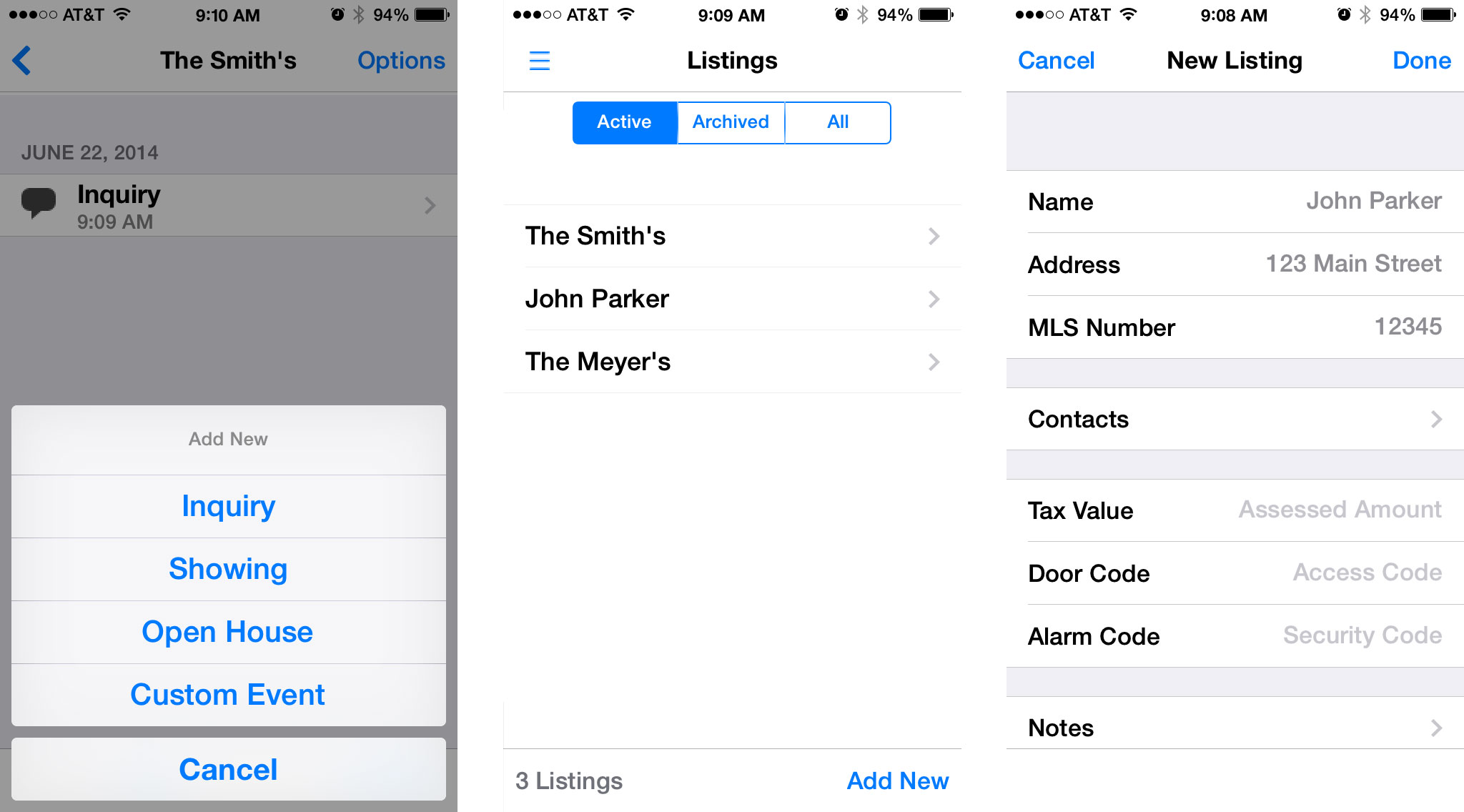
Listings+ was created by the spouse of a realtor who was looking for a better way to track activity on a property, and the results were amazing. With Listings+ you can add all the properties in that you currently have listed and then add activities to them such as inquiries, showings, and more. While you can always look at the MLS for information about your listings, you can also stick it all into Listings+ for easy reference in just a few taps including MLS number, tax assessments, and much more. You can track up to 3 properties at a time for free. If you need more, Listings+ offers very reasonable monthly subscriptions to accommodate whatever listing volume you may have.
To keep a better handle on activity around your listed properties, you’ve got to give Listings+ a try.




